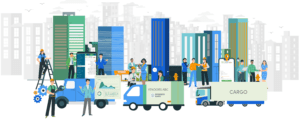Scalability Software that continues to function well as your organization grows. After the system has launched, you may want to take advantage of additional features, add more users to the system, or roll out the software to another department or location.
Since There are different computer skill levels for everyone, It is most important for users to get to adapt quickly to a changing environment. Now focused on Ease of Use by providing user friendliness, we have applied things like simple navigation menus, the use of graphics or icons, big buttons, and simplified screen layouts. The easier the team understands the better they will perform tasks.
Customization helps you personalize the software to meet your business requirements or preferences. Many CMMS solutions offer some degree of customization, allowing system administrators to control the layout, field names, workflows, and maintenance reports. Some systems even allow users to incorporate their company colors and logos into the software. The ability to tailor the system to your needs is valuable, but it comes at a cost of time and energy. Be careful not to get so caught up in customization that you lose sight of your original goals.